Warranty Claim Process
Warranty Claim Process
After you purchased and received the products from Pegasus Robotics or our dealers, please follow the following process to register your products so that the warranty protection can be activated. We will not be able to support or cover warranty claims for unregistered products.
Step 1: Register all the products you purchased
Come to the Product Registration page to register and activate warranty for all products you purchased:
- UAV Drone
- Application Module, e.g. RevoSpray sprayer, RevoCast spreader, RealTerra
- Remote Controller
- Smart Batteries
- Super Charger
- Gas Generator Charger
Step 2: If any incidents occurred, collect following required evidences before leaving the incident scene
In order for the support engineer to remotely diagnose the cause of the incident, we would require your help to capture and collect as much information as possible. So that we can recreate the incident scene and understand what happened, furthermore we trace down either the system/hardware failure or human error. Without a complete data required here, we will NOT be able to provide warranty coverage due to lack of data to determine the incident cause.
Please do collect following information:
- take a 360 degree landscape image or video of where the incident occurred.
- take photos of the drones from all six perspectives: front, left, right, back, top and bottom.
- take photos or video of the surrounding environment on where the incident occurred.
For example:
| Landscape view of incident site |  |
| Drones photos |
  
|
| Impact Area |  |
Step 3: File a support ticket to start the warranty claim process
| 1. Come to support.pegasusrobotics.com, select "File Support Ticket" |  |
| 2. Follow the instruction and submit all information. |  |
| 3. Select "My Tickets" on main page to see all your tickets. |  |