Skip to content
Use ACS2 Controller to manually fly the V40
- Take Off
- Holding both Altitude Control buttons to unlock and take off
- Altitude Control
- Press up button to go vertically UP
- Press down button to go vertically DOWN
- Flight Control Panel
- Long press Up button to go forward horizontally.
- Long press Down button to go backward horizontally.
- Long press Left button to go left horizontally.
- Long press Right button to go right horizontally.
- Long press Yaw Right button to turn left horizontally.
- Long press Yaw Right button to turn right horizontally.
- Home return: press Home button return to base autonomously.






Leave a comment